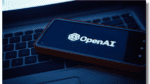In today’s digital world, being able to communicate well through writing is really important. Whether it’s for work, school, or just talking with friends online, writing clearly and correctly helps get your message across. But not everyone is an expert at spelling and grammar. This is where Grammarly comes in! Grammarly is like a smart helper for writing. It’s a special tool that uses computers to check your writing and suggest ways to make it better. In this article, we’ll talk about how Grammarly works, what it’s good at, and what you should keep in mind when using it.
Have you ever heard of spell check? It’s like when your computer looks at your writing and tells you if you made any spelling mistakes. But Grammarly does even more than that. It looks at your writing in a clever way. It checks not only the spelling but also how words fit together in sentences and if the sentences sound right. It’s like having a friend who knows a lot about writing, and they help you fix your mistakes so that your writing sounds clear and friendly. Whether you’re a student, a worker, or just someone who writes for fun, Grammarly can help you make your writing better.
What is Grammarly ?
Grammarly is a helpful computer program that makes writing better and more correct. It uses special technology called artificial intelligence (AI) to check for mistakes in things people write. These mistakes can be simple, like spelling errors, or more complicated, like grammar mistakes.
When you use Grammarly, you can write things on a computer, phone, or tablet, and the program will quickly look at what you wrote. It helps find problems like misspelled words, wrong punctuation, and sentences that might not sound quite right. It’s like having a smart friend who checks your writing and suggests ways to make it sound nicer and more accurate. Whether you’re a student, a worker, or just someone who writes a lot, Grammarly can be a great tool to help you write better and communicate more effectively.
[ Also Read : ChatGPT Review: What is it & Pros and Cons ]
How Does Grammarly Work ?
At its core, Grammarly employs a sophisticated approach to enhance your writing quality through a combination of rule-based systems and advanced machine learning algorithms. When you enter your text into Grammarly’s interface, its intelligent algorithms meticulously examine the content, seeking out grammatical errors, spelling mistakes, punctuation blunders, and more. This multifaceted analysis aims to ensure that your writing is not only error-free but also coherent and polished.
The tool’s AI engine is fortified by an extensive database of accurate writing patterns, which serves as a reference for comparison. This reference pool enables Grammarly to provide precise suggestions for improvement. The AI engine cross-references your text against this database, identifying discrepancies and suggesting corrections that align with the established norms of proper writing. What sets Grammarly apart is its ability to understand context. It doesn’t just flag errors based on generic rules; it takes into account the surrounding text to grasp the nuanced meaning and intention behind your words. This contextual understanding ensures that the suggestions provided are not only accurate in terms of grammar but also appropriate in the given context, ultimately aiding you in conveying your intended message with clarity and precision.
Pros of Grammarly
- Comprehensive Error Detection: Grammarly excels in spotting a wide array of errors in your writing. From common spelling mistakes to intricate grammatical issues, the tool’s AI-powered engine meticulously scans your text, helping you polish your content to perfection.
- Enhanced Vocabulary: Grammarly goes beyond mere error detection by suggesting synonyms and alternative word choices. This feature helps enrich your vocabulary and adds variety to your writing, making it more engaging and impactful.
- Improved Writing Style: One of Grammarly’s strengths lies in its ability to enhance your writing style. It provides suggestions for improving sentence structure, suggesting ways to make your writing more concise, clear, and coherent. This transforms your text into a smooth and enjoyable read.
- Real-time Feedback: As you type, Grammarly offers real-time feedback and suggestions. This feature is immensely beneficial as it allows you to learn from your mistakes in the moment, gradually improving your Writing skills over time.
- Accessibility Across Platforms: Grammarly is available as a web browser extension, a desktop application, and a Mobile app. This accessibility ensures that you can use the tool on various devices and platforms, making it convenient for your writing needs.
- Professional and Personal Use: Whether you’re a student, professional, or someone who simply wants to enhance their writing, Grammarly caters to a broad audience. It adapts to different writing contexts, from emails and reports to academic papers and creative pieces.
- Error Context: Grammarly doesn’t just highlight errors; it provides explanations for the corrections it suggests. This helps you understand why a particular change is recommended, allowing you to learn and grow as a writer.
- Language Variety: Grammarly supports multiple English language variations, including American, British, Canadian, and Australian English. This ensures that the tool aligns with the writing conventions of your region.
Cons of Grammarly
- Overreliance on AI: One notable drawback of relying heavily on Grammarly is the risk of overdependence on artificial intelligence. Users might become so accustomed to the tool’s suggestions that they neglect to actively learn and internalize grammar and writing rules themselves. This can hinder personal growth as a writer and prevent the development of essential skills.
- False Positives and Negatives: As with any AI-powered tool, Grammarly is not infallible. It can occasionally provide incorrect suggestions or overlook nuanced errors, leading to false positives (incorrectly flagging correct text) or false negatives (missing actual errors). Users should exercise critical judgment when considering its recommendations.
- Privacy Concerns: Grammarly requires access to the text you input to provide its suggestions. While the company states that it takes user privacy seriously and implements security measures, the nature of processing text raises concerns, particularly for sensitive or confidential content. Users should be cautious when using Grammarly for content containing proprietary, classified, or confidential information.
- Limited Contextual Understanding: While Grammarly does consider context when making suggestions, its understanding of context is not as nuanced as human comprehension. It might struggle with understanding certain idiomatic expressions, colloquialisms, or domain-specific terminology. This can lead to suggestions that might not align perfectly with the intended tone or meaning.
- Inaccuracy in Style Recommendations: Grammarly’s style suggestions are algorithmically generated based on common writing practices, but they might not always align with specific writing preferences or niche writing styles. Writers who deliberately deviate from conventional norms or adopt a unique style might find the tool’s recommendations limiting or mismatched with their creative intent.
[ Also Read : 10 Best Instagram Reels Maker AI Apps in 2023 ]
Key Features of Grammarly
- Grammar and Spelling Checks: Grammarly helps you find and correct grammar mistakes and spelling errors in your writing. It underlines or highlights the errors and suggests the correct words or phrases.
- Punctuation and Style Suggestions: This feature assists in using proper punctuation marks like commas, periods, and semicolons. It also suggests improvements in your writing style to make it more clear and engaging.
- Clarity and Conciseness: Grammarly helps you simplify complex sentences and phrases to make your writing easier to understand. It suggests ways to convey your ideas clearly and concisely.
- Tone and Formality Adjustments: Depending on your audience or purpose, Grammarly can suggest changes to the tone and formality of your writing. It helps you strike the right balance between casual and formal language.
- Vocabulary Enhancement: This feature suggests synonyms and alternative words to enhance your vocabulary. It helps you avoid repeating the same words and makes your writing more varied.
- Plagiarism Checker: Grammarly’s premium version includes a tool that checks if your content is similar to existing online content. It helps you ensure that your writing is original and not copied from other sources.
- Real-time Feedback: As you type, Grammarly provides instant feedback on errors and suggestions for improvement. This helps you catch mistakes as you write and learn from them.
- Customizable Language Preferences: Grammarly lets you choose your writing style, such as American or British English, formal or informal. It tailors its suggestions according to your preferences.
- Integration with Different Platforms: Grammarly is available as a browser extension, a desktop application, and a mobile app. It works on various platforms, like Microsoft Word, web browsers, and even on your smartphone.
- Weekly Writing Insights: In the premium version, you get a weekly report that shows your writing statistics and improvements over time. It gives you insights into your writing habits and progress.
Grammarly is Available on Play store & App Store
Grammarly is available on both the Google Play Store for Android devices and the App Store for iOS devices.

Rating : 4.4/5
Downloads : 10,000,000+
Conclusion
Grammarly has established itself as a valuable tool for writers of all backgrounds. Its AI-powered assistance, coupled with its wide array of features, makes it an effective aid in improving Writing skills and enhancing the quality of written content. However, users should remember that while Grammarly is a powerful tool, it’s not a replacement for actively learning and practicing writing principles. By striking a balance between AI assistance and personal growth, writers can truly harness the power of Grammarly to elevate their writing prowess.
FAQs
- Is Grammarly free to use?
Yes, Grammarly offers both free and premium subscription plans. The free version provides basic grammar and spelling checks, while the premium version offers advanced features like style suggestions and a plagiarism checker.
- How accurate is Grammarly’s plagiarism checker?
Grammarly’s plagiarism checker scans a vast database to identify potential matches in content. While it can be effective, it’s recommended to manually verify flagged content for accuracy.
- Can Grammarly replace human proofreading?
While Grammarly is a powerful tool, it’s not a substitute for human proofreading, especially for important documents. Human proofreaders can catch nuances and errors that AI might miss.
- Is my content safe and private with Grammarly?
Grammarly takes user privacy seriously and has implemented measures to protect user data. However, for highly sensitive content, it’s advisable to exercise caution and consider manual proofreading.
- Does Grammarly work offline?
Grammarly requires an internet connection to provide real-time suggestions. However, some features might be available in an offline mode through its desktop application.
- Can Grammarly improve writing style for non-native English speakers?
Yes, Grammarly can be immensely helpful for non-native English speakers by suggesting improvements in grammar, style, and vocabulary usage, leading to more fluent and natural-sounding writing.
- Can I use Grammarly on my mobile device?
Yes, Grammarly offers a mobile app for both Android and iOS devices, allowing users to access its features on the go.
- How does Grammarly’s real-time feedback work?
Grammarly’s real-time feedback feature provides suggestions and corrections as you type. It highlights errors and offers alternatives, helping you catch mistakes and improve your writing on the spot.
- Can I adjust Grammarly’s suggestions to match my writing style?
Yes, Grammarly allows you to customize your writing style preferences. You can choose between formal and informal language, as well as American or British English, so that the suggestions align with your needs.
- Can I use Grammarly with Microsoft Word or other writing platforms?
Yes, Grammarly offers browser extensions and integrations with various platforms, including Microsoft Word. This allows you to use Grammarly’s features seamlessly while working on your documents.